Many eligible women are facing problems in receiving their BISP 13500 payment due to fingerprint verification failure. This issue affects elderly, disabled and rural citizens whose fingerprints often do not match during biometric scans. Without fingerprint verification, ATMs and payment centers usually reject the transaction.
To solve this BISP has introduced an alternative manual process for such beneficiaries. Now, women can apply for BISP 13500 payment without biometric verification through BISP Office. This guide explains the full step-by-step method. It helps you understand how to complete the process and receive your rightful payment without unnecessary trouble.
8171 BISP 13500 Without Fingerprint Verification Quick Overview
BISP has expanded this facility across all Tehsil Offices and launched mobile support units for rural areas. Over 1.2 million women have received payments through this method. This table explains the official step-by-step process for eligible women. Who are unable to receive their BISP 13500 installment due to fingerprint verification failure.
| Action | Details |
|---|---|
| Attempt Biometric Verification | Try biometric verification at least 4 times at HBL Konnect or ATM using CNIC. |
| Visit BISP Tehsil Office | Go to the nearest office with original CNIC and 8171 SMS (if received). |
| Second Biometric Attempt | Office staff will retry fingerprint verification on their system. |
| Fill Biometric Failure Form | Provide name, CNIC, failed attempts, contact, and reason for failure. |
| Submit Required Documents | Submit CNIC copies, 8171 SMS and failure receipts if available. |
| Wait for Bank Approval | BISP sends form to the bank (HBL/Alfalah); wait 3–7 days for approval. |
| Collect Your Payment | After approval, collect payment from BISP office or assigned method. |
| ATM Withdrawal (If Available) | Use facial verification or bypass option at ATM (if bank allows). |
First Attempt Biometric Verification at ATM or HBL Konnect
Before you are allowed to proceed without fingerprint verification, you must attempt biometric verification at least four times. This step is mandatory.
Visit any HBL Konnect retailer or designated BISP 13500 payment agent and try to verify your fingerprints using your original CNIC. If all four attempts fail, you become eligible to proceed with a manual application process.
Visit the Nearest BISP Tehsil Office
If fingerprint verification fails multiple times, you should visit your nearest BISP Tehsil Office. Carry your original CNIC and the 8171 SMS notification or BISP 13500 payment confirmation if you have received one.
At the BISP office, inform the staff that your fingerprints failed verification and request to apply for BISP 13500 payment without biometric verification. The office staff will attempt fingerprint verification again on their devices. If it fails again, they will proceed to the next step.
You May Love To Read: PMT Score for Benazir Nashonuma Program 2025 Registration increased from 32 to 60%
Fill and Submit the Biometric Failure Form
After failed verification at the BISP office, the staff will provide a biometric failure form. You must fill out this form and provide:
- Your full name
- CNIC number
- Number of failed attempts
- Contact details
- Reason for biometric failure
Attach a copy of your CNIC with the form. This form is then sent to the partner bank (usually HBL or Bank Alfalah) for verification and approval.
Wait for Approval from Bank
The biometric failure form will be forwarded to the bank for approval. During this process, the bank checks your eligibility and payment status. You may receive a call for further information or confirmation. Once approved, you will be notified by SMS or phone call.
Collect Your BISP 13500 Payment After Approval
After receiving approval, you will be instructed on where and how to collect your BISP 13500 payment. In most cases, you will visit the same BISP office with your CNIC and approval reference. You will then receive your BISP 13500 installment in cash.
In some cases, BISP 13500 payment may be transferred to your account, and you can withdraw it from an ATM using your CNIC—without fingerprint verification—if allowed by the bank.
Also Read: AZAG Scheme Rejected? Check Reasons & Reapply for Free 3 Marla Plot Scheme
How to Withdraw BISP 13500 Payment from ATM
Some beneficiaries may be able to withdraw BISP 13500 payment using ATMs if facial verification or alternate methods are activated. If fingerprint verification is not working, try the following at an HBL ATM:
- Insert CNIC into ATM
- Follow on-screen instructions
- If fingerprint fails, choose the option to bypass biometric (if available)
- Enter any PIN or code if given by BISP
- Withdraw BISP 13500 payment
If the ATM still does not allow the withdrawal, return to the BISP Tehsil Office for manual processing.
Documents Required at BISP Office
When visiting the BISP office, keep these documents ready:
- Original CNIC
- Copy of CNIC (at least 2 copies)
- 8171 SMS or reference number (if available)
- 4 failed biometric attempt receipts (if issued)
- Any BISP 13500 payment notification
Also Read: Benazir Taleemi Wazaif Registration via NSER Survey Starts Before June 30, 2025
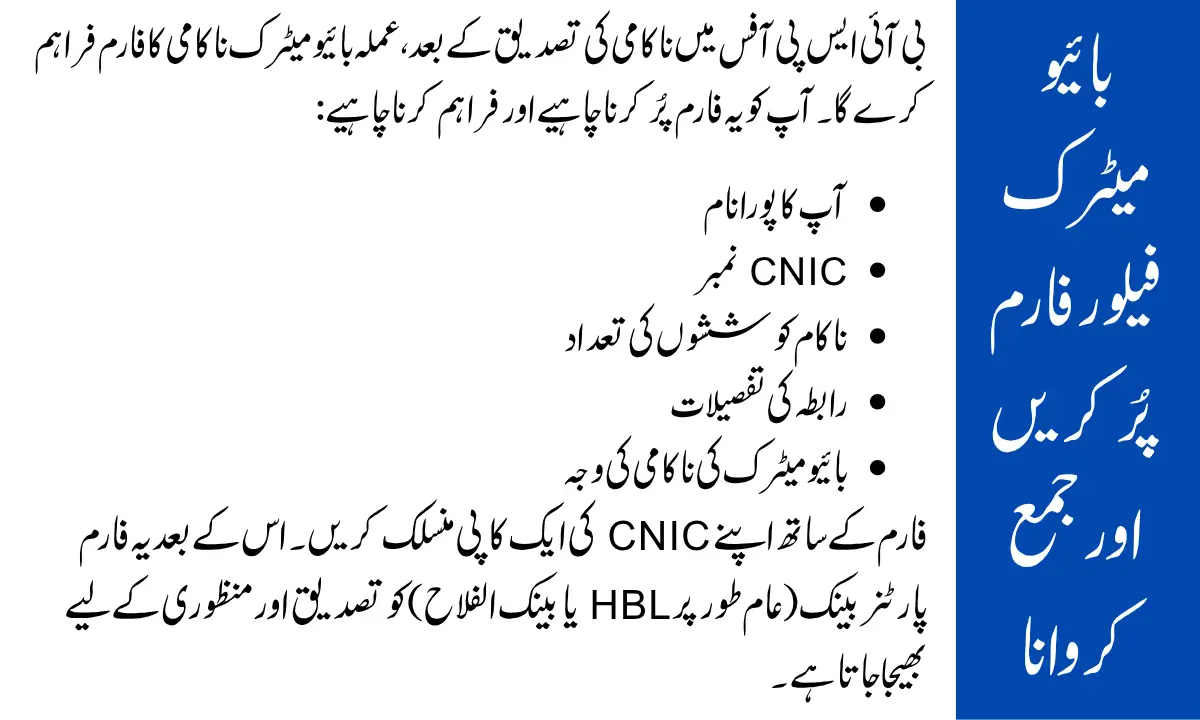
BISP 8171 Payment Distribution Latest Update
BISP has officially expanded the fingerprint bypass process. All BISP Tehsil Offices are now accepting biometric failure applications. Mobile support teams are also visiting rural areas to help women receive their BISP 13500 payments manually. Over 1.2 million beneficiaries have successfully received their 13500 installment through this process.
This means that eligible women who failed fingerprint authentication are no longer at risk of missing their payment. You can visit your nearest BISP office without fear of being turned away.
You May Love To Read: 8171 BISP Finger Verification Process at HBL and Al Falah for 13500 Cash Withdrawal
Conclusion
If your fingerprint verification fails, do not panic. BISP has created a proper and secure method for you to receive your BISP 13500 payment for the April to June installment. Follow the steps explained above—attempt verification, visit the BISP Tehsil Office, submit your biometric failure form, wait for approval, and collect your money once cleared.
This method ensures that elderly and deserving beneficiaries do not lose access to their financial support due to biometric issues.
Frequently Asked Questions
How many times must I try fingerprint verification before going to BISP office?
You must try biometric verification at least four times before visiting the BISP Tehsil Office.
Can I send someone else to collect my payment?
No. You must go yourself with your original CNIC to complete the biometric failure process.
What if my fingerprints fail even at the BISP office?
The staff will provide a biometric failure form for manual processing and bank approval.
How long does bank approval take after form submission?
It can take a few days to one week depending on the case. You will be notified by SMS or call.
Can I withdraw payment through ATM without fingerprint?
In some cases, yes. If your bank allows bypass options or facial verification, it is possible.
What if I don’t receive any SMS after applying at the BISP office?
Wait for at least 7 working days. If no message arrives, revisit the BISP office with your CNIC.
